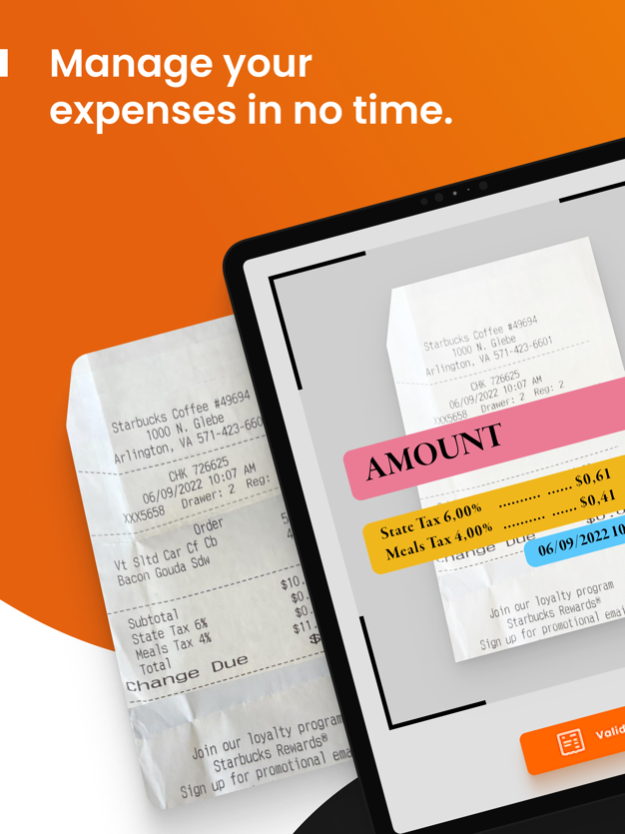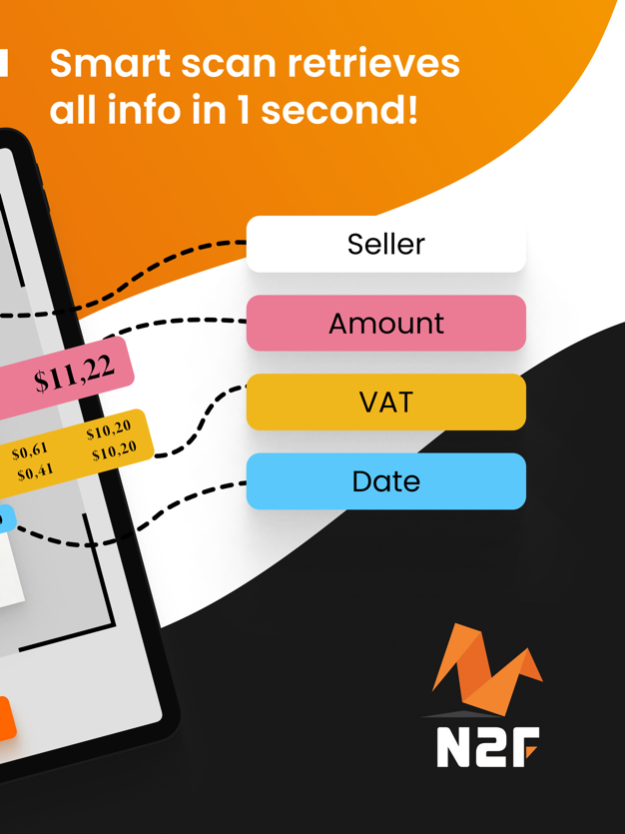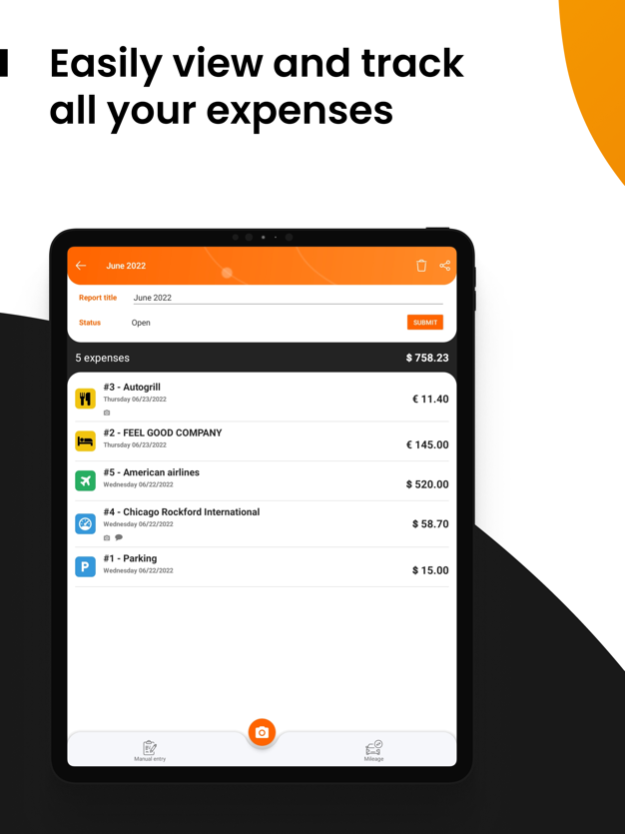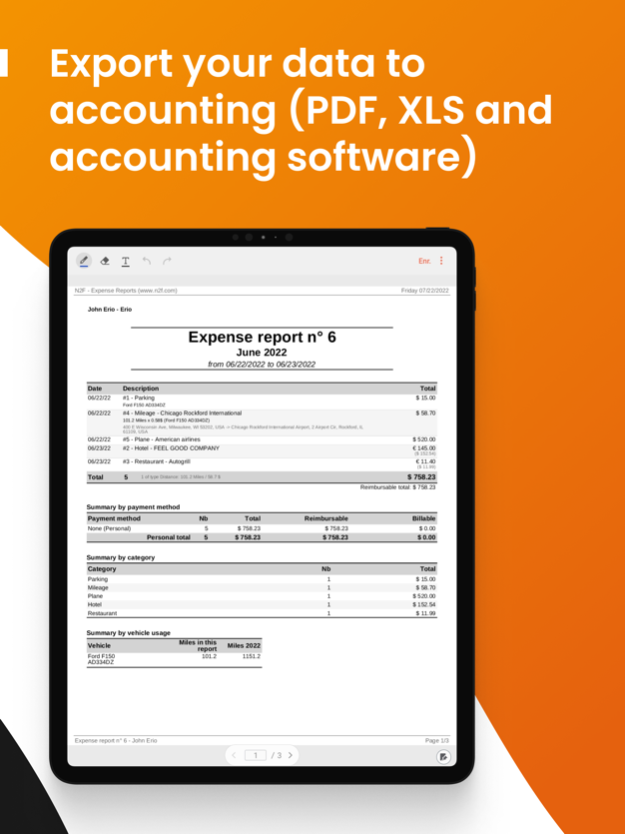N2F - expense report & mileage 2.76.0
Free Version
Publisher Description
N2F is the solution that will take the headache out of managing your expense reports!
Just take a picture of your receipt, the smart scan extracts all important data and fills in your expense report in a flash (date, amount, currency, taxes... are instantly completed without any manual entry!)
With the legal archiving option, you no longer need to keep your paper receipts.
N2F also knows how to manage your supplier invoices (Uber, Easyjet, Hotels.com, Amazon, PayByPhone, etc.), you just need to send them by email to n2f@n2f.com and they will automatically be added to your expense report.
The app works on both smartphones and computers with our web app and saves time for everyone:
Employees:
- Save your expenses in less than 5 seconds through the mobile app
- Go paperless by taking photos of your receipts
- Your mileage allowances are calculated automatically (tax or personalized scale)
- Easily print your expense report in a clear, customizable PDF or Excel summary
- Organize your expenses per month, per project, per customer, per trip ...
- In a hurry? Just enter the minimum information, and N2F will remind you that your expense is incomplete
Managers:
- Approve your team's expense reports through a customizable workflow
- Save time with an easy-to-read dashboard for business expenses
- Quickly see expenses that went over authorized limits
- Invoice your clients more easily: N2F does the job for you!
Accounting and Administrative Services:
- No more double entries! N2F generates the output file for your accounting software
- N2F automatically calculates the recoverable VAT
- Set the appropriate limits for your business (expense policy)
- Check receipts in no time from the web dashboard
- Quickly reimburse employees with SEPA export or accounting software import
- Effectively track your fleet of vehicles
Executives:
- Save your staff time by choosing N2F
- Track the budget for business trips with our powerful reporting tool
- Optimize business expenses and mileage allowances
- Save on your travel expense budget!
Want more?
- Log in to the web app to make mass entries or access the reporting module
- All international currencies are available (at automatically updated rates)
- Manage your projects, your customers, your business, your travel expenses
- Create your own analytical axes and determine their display by category
- View the 'my expense reports' list for a quick summary
- Track your mileage and travel expenses per vehicle and period
With N2F, your business expenses, travel expenses and mileage allowances will (finally) be managed effectively!
Easy integration with accounting software, ERP, IMP and other softwares: Sage, Cegid, SAP, Quadra, Quadratus, Loop, Ibiza, EBP, Divalto, QuickBooks, Oracle, JD Edwards, PeopleSoft, Workday, Microsoft Office 365, SSO, FTP.
N2F has API/web services to connect your IS.
Move easily from your old expense management application (Expensya, Xpenditure, SAP Concur, ExpenSify, Expense It, JenJi, CleEmy, notilus InOne, Rio, Captio, Zaho, Spendesk, certify, etc.) to N2F.
If a feature seems to be missing, if you have ideas for improvement, if you would like a demonstration, please contact us!
Apr 4, 2024
Version 2.76.0
Various enhancements and technical evolutions
About N2F - expense report & mileage
N2F - expense report & mileage is a free app for iOS published in the Accounting & Finance list of apps, part of Business.
The company that develops N2F - expense report & mileage is N2JSOFT. The latest version released by its developer is 2.76.0.
To install N2F - expense report & mileage on your iOS device, just click the green Continue To App button above to start the installation process. The app is listed on our website since 2024-04-04 and was downloaded 1 times. We have already checked if the download link is safe, however for your own protection we recommend that you scan the downloaded app with your antivirus. Your antivirus may detect the N2F - expense report & mileage as malware if the download link is broken.
How to install N2F - expense report & mileage on your iOS device:
- Click on the Continue To App button on our website. This will redirect you to the App Store.
- Once the N2F - expense report & mileage is shown in the iTunes listing of your iOS device, you can start its download and installation. Tap on the GET button to the right of the app to start downloading it.
- If you are not logged-in the iOS appstore app, you'll be prompted for your your Apple ID and/or password.
- After N2F - expense report & mileage is downloaded, you'll see an INSTALL button to the right. Tap on it to start the actual installation of the iOS app.
- Once installation is finished you can tap on the OPEN button to start it. Its icon will also be added to your device home screen.